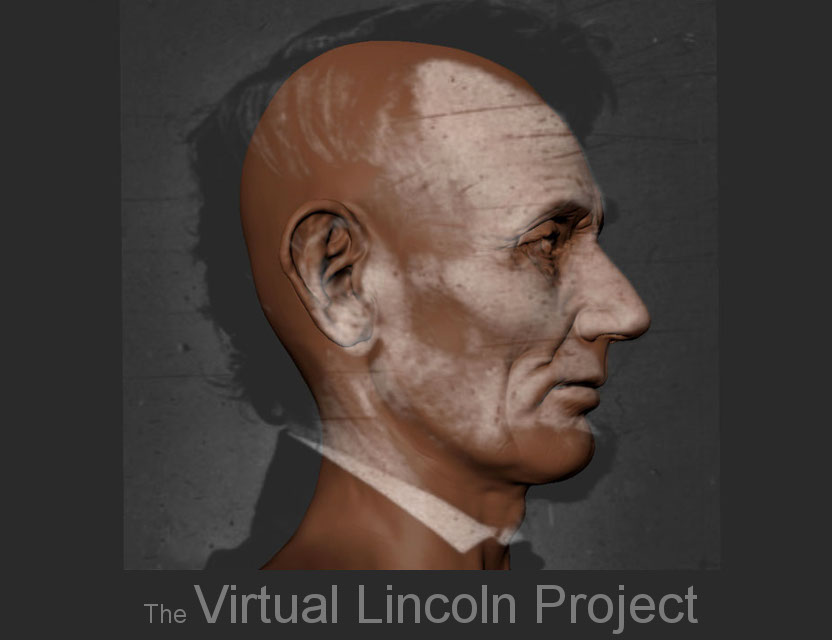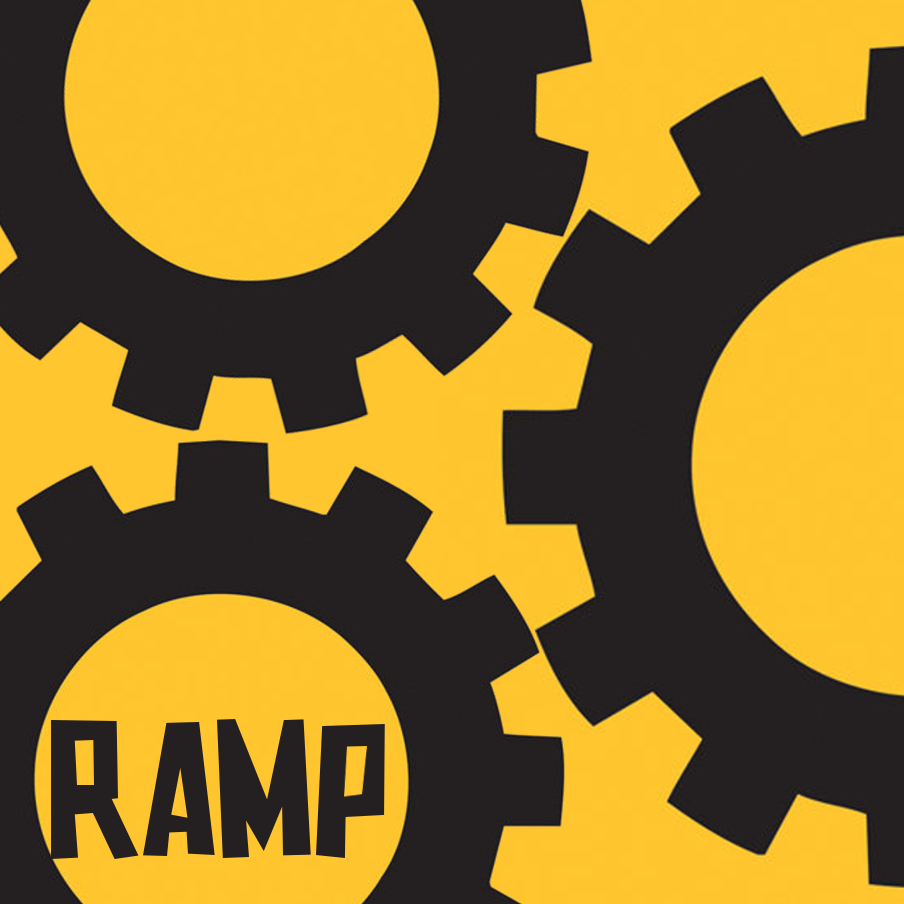Equipment

Cameras and other video equipment can be checked out for a period of 2 to 3 days from Tina's office Mon-Thurs anytime before 4:00pm. Please take care of equipment. Any damaged or lost equipment will need to be replaced. Continuously returning equipment late can result in a suspension of checkout priviledges, so just try to remember to bring stuff back on time.
If the New Media Department doesn't have the type of equipment you need, try going to Ramsey Library. They also loan out specialty video and computer equipment.

If you are a PC user, we have some slightly bad news: all the computers in this department are Apple Macs. Don't worry, it only takes a few months to get used to clicking the little x button in the upper left corner instead of the right. The computers all come with an additional side monitor to increase the workspace. Each lab has about 19 monitor stations.
Projectors are set up in both labs, and additional ones can be checked out for digital projection installation projects.

The Wacom Intuos Pro Tablet is a designer's best friend. A touch pen can be used to draw much more naturally and faster than using a mouse, though it can take some practice to get used to. However, learning to use this tool will definitely pay off in the long term as digital drawing tablets are increasingly becoming an industry standard.
*due to a tendency for touch pens to disappear from the labs, all pens must now be checked out from Tina's office. Sorry for the inconvenience.

The scanners in this department are kind of finicky, but be nice to them and they might return the favor by scanning your drawings or photos into the computer for digital editing.
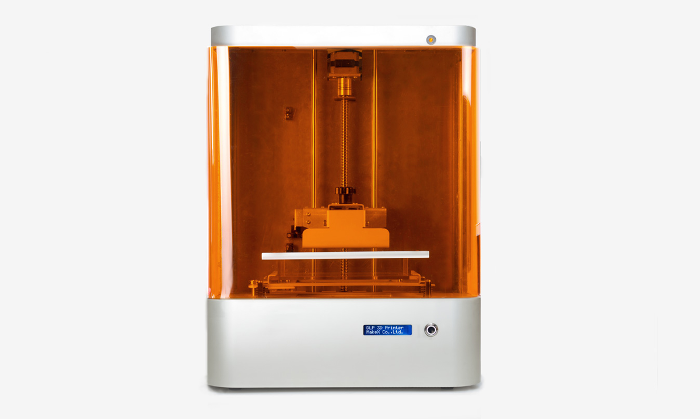
The New Media Department owns a lovely 3D printer that is availabe for student use for a small materials cost fee. Printing dimensions are 6x6x6 inches, in a selection of color or translucent resins. Digital 3D models should be exported as an .obj or.stl file, with the model hollowed out to save resin. Contact Sean Singer for details.
3D Print Timelapse courtesy of Katelyn Schubel

The department also has a 3D Scanner available to students, which is really cool. This device uses lasers to scan any 3D object and convert it into a digital model that can be edited with computer software or printed as a plastic model. 3D printers are great for fabricating parts and scanning faces to create digital models. Prof. Oakley has a growing collection of Lincoln heads thanks to this method.
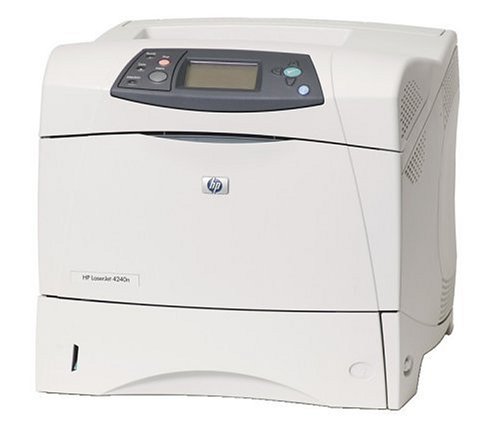
Need to print normal 2D stuff? Fear not, friends. Both labs contain printers for black and white or color printing, accessible by using the computers next to the printer and charging to your student account. For larger high-quality prints, ask Sean or a faculty member for permission to use the NM color printer in Sean's office. The printers available in Ramsey Library also only charge students about 10 cents per copy, and large batches of quality prints can be ordered through the Highsmith Copy Center or Henco. Please note that printing resolution differs from web resolution, so always make sure your files are saved at a high resolution of over 3000 px and are in CMYK.
How Do You Feel? by Jay Rubin
The Zeis Lobby monitor can be used to display student work and New Media-related news.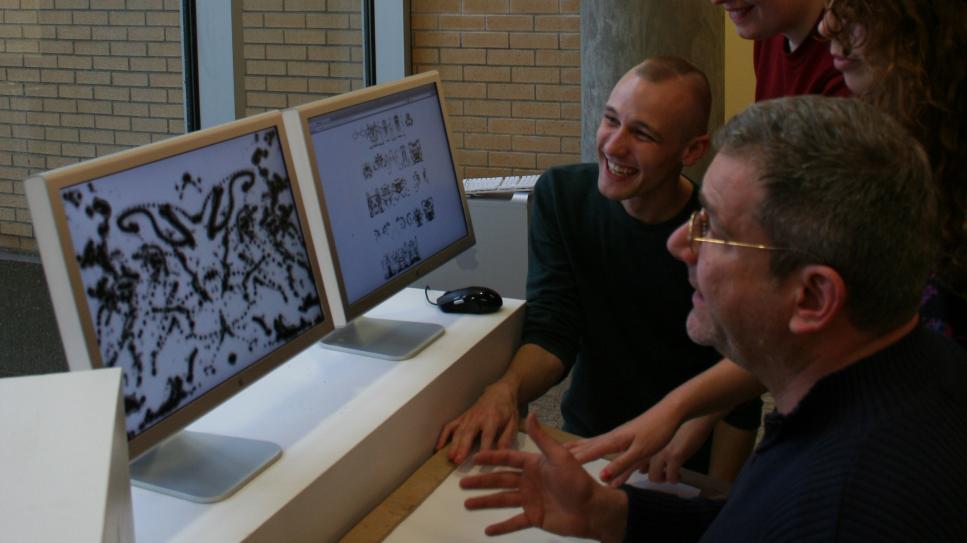
Extra monitors are available for displaying student work during exhibitions or for installation projects.
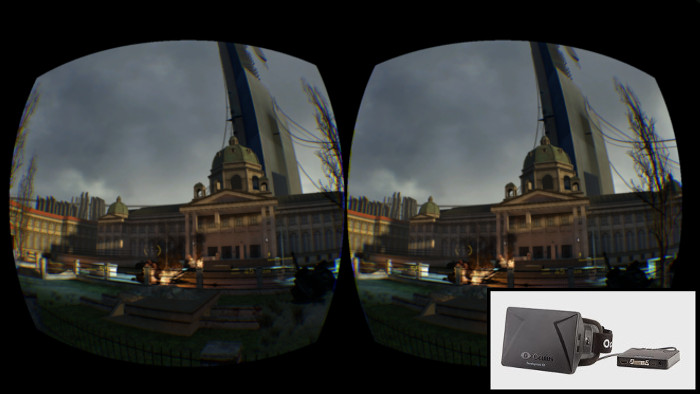
Want to experience virtual reality? The Oculus Rift Developer Kit 1 is a prototype model, so be forewarned that it can be tricky to set up and its features are fairly limited in terms of what software it is compatible with. However, the DK1 does work with some online demo scenes and a very limited number of games on Steam if you are just wanting to test out the headgear to see the potential applications for virtual reality in the near future. The Oculus Rift DK1 can cause minor disorientation, blurry vision, and nausea. Students need to have a good rental record to check out this equipment.
The department has two image viewers that are used for exhibitions and photo slideshows. They also can display videos.

HDMI, VGA, and Audio adaptor cables for all your appliance connecting needs!

Any cinematographer or photographer will say that having expensive equipment is never as important as just knowing what you are doing. Nevertheless, the steadicam is really useful for getting rid of irritating shaky handheld camera shots, for more professional filming results. The New Media department only has small handheld steadicams, but if you take Mass Communication classes or become best friends with one of the MCOM professors, they might let you rent their full rig. The same equipment damage insurance policy would still apply.